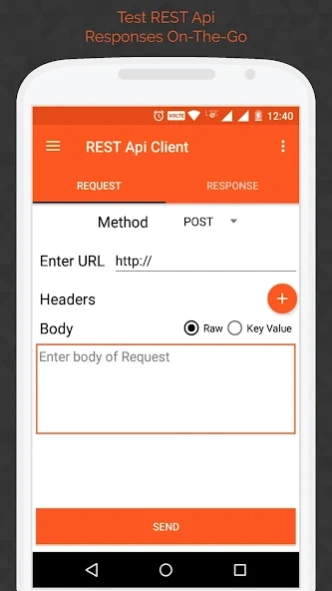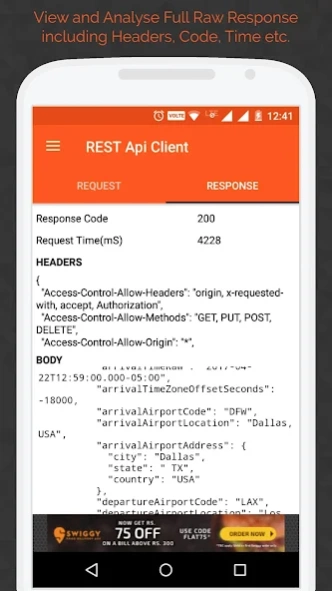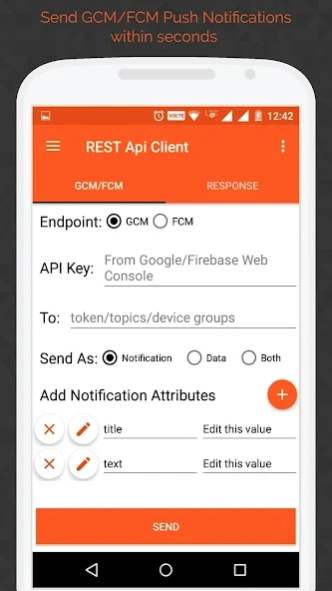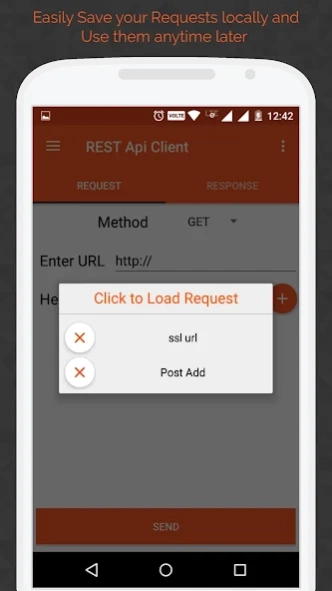REST Api Client Android 1.13
Free Version
Publisher Description
REST Api Client Android - Test Rest API's and Cloud messaging notifications On-The-Go
Lightweight utility tool for developers to
• Test and analyze REST Api responses On-the-Go by sending HTTP/HTTPS requests with minimal customization.
• Send Google Cloud Messaging (GCM) downstream messages i.e. Push Notifications to your registered devices with Firebase Cloud Messaging (FCM) endpoint support.
App Features :
• Import collection from Postman with single click by just entering the URL link.
• Whole Requests history to view and load requests from it.
• Save your Requests (REST or GCM/FCM) to Collections and load requests directly without writing it attributes again.
• Edit headers and body attributes easily.
• Parses and displays the complete raw response from server including Headers, Response Code, Round Time etc.
• Supports both body types for POST requests i.e. Raw and KeyValue.
• Quickly let you customize Timeout and Cache Settings.
** Please review/support the effort if the app helps you at any point.
For any bugs/feature requests write to sidak.preet42@gmail.com
About REST Api Client Android
REST Api Client Android is a free app for Android published in the PIMS & Calendars list of apps, part of Business.
The company that develops REST Api Client Android is SN Software. The latest version released by its developer is 1.13.
To install REST Api Client Android on your Android device, just click the green Continue To App button above to start the installation process. The app is listed on our website since 2018-10-29 and was downloaded 2 times. We have already checked if the download link is safe, however for your own protection we recommend that you scan the downloaded app with your antivirus. Your antivirus may detect the REST Api Client Android as malware as malware if the download link to com.sn.restandroid is broken.
How to install REST Api Client Android on your Android device:
- Click on the Continue To App button on our website. This will redirect you to Google Play.
- Once the REST Api Client Android is shown in the Google Play listing of your Android device, you can start its download and installation. Tap on the Install button located below the search bar and to the right of the app icon.
- A pop-up window with the permissions required by REST Api Client Android will be shown. Click on Accept to continue the process.
- REST Api Client Android will be downloaded onto your device, displaying a progress. Once the download completes, the installation will start and you'll get a notification after the installation is finished.